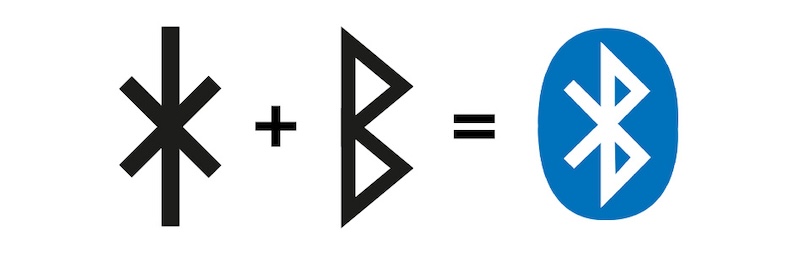
Hello everybody! In this non-technical article, I’ll cover what you need to know about Bluetooth codecs before buying Bluetooth earbuds and headphones. You don’t need a technical background of any sort. The goal of this post is to make you a smarter consumer.
Here’s a scenario: your new phone doesn’t have an audio jack. Sure, it hasn’t for a few years, ever since Apple got all courageous and removed it, and everybody followed suit. But now you want to get a pair of Bluetooth headphones because you’re tired of all the wires. And just as you’re researching what you want, someone says something about codecs. “Hey, these headphones are awesome! They handle this LDAC codec but they don’t handle this other aptX codec.” And you’re wondering: “Okay, why should that matter to me?” In short, it might or it might not.
In this post, I’m reviewing the basics of Bluetooth codecs. I’ll cover: what codecs are, what they do, the most common types of Bluetooth codecs, and what you want to keep in mind when shopping for Bluetooth headphones. Don’t worry if you don’t know much about Bluetooth codecs right now. By the end of the article, you’ll hopefully know enough to make an informed decision when shopping for Bluetooth headphones. Note that I’m not going to deep dive into the technicals for each codec. This is not that kind of article. I’m just going to go over what you should know to be a more informed consumer.
Why do Bluetooth codecs matter?
Why does any of this matter? Frankly, it might not. If you’re just looking for something to play tunes on and you’re not all that interested in whether the music is the best possible quality, then any phone or computer with Bluetooth audio capabilities will work with any pair of Bluetooth headphones. But if you do care about getting the best quality that your hardware can offer, here’s what I recommend: make sure that your phone and your headphones both support the same codec. If your phone says it supports aptX HD but your headphones don’t, then you’ll likely be listening to stuff on SBC, since it’s the lowest common denominator.
If you’re using Apple hardware, a Mac or an iPhone, just stick with headphones that say they support AAC.
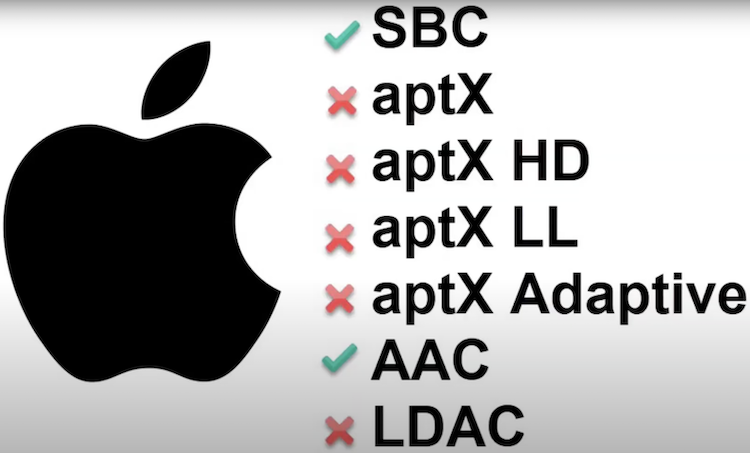
When using Android, stick with headphones that say they support the aptX HD, aptX Low Latency, or LDAC codecs.

As for Windows, use headphones that support aptX (not HD or LL, just aptX!) and AAC. That’s because Windows natively supports SBC, aptX, and, with a recent update, AAC.
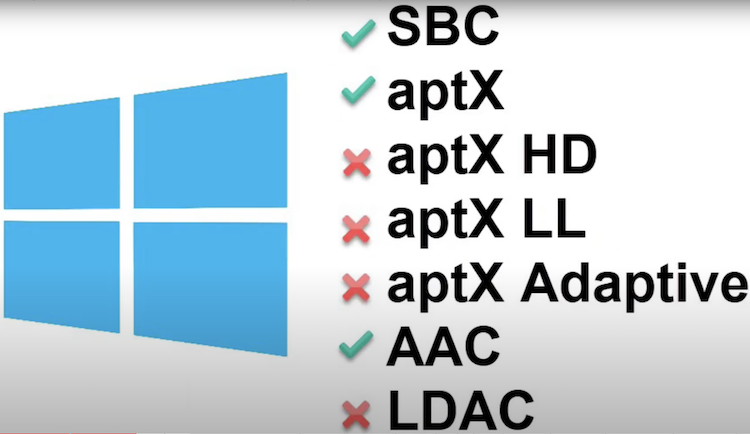
Keep in mind that this article focuses on the most common Bluetooth codecs in use today, such as SBC, AAC, or aptX. While there are other codecs available, they are beyond the scope of this blog post.
What’s a Bluetooth codec?
When an electronic device, like a phone or a computer, sends an audio signal wirelessly over Bluetooth, it first has to encode that signal so that the device receiving it can understand. It compresses that file and includes instructions on how to decompress it for use. The device receiving that encoded information must then decode it to play the audio being transmitted. It follows instructions, uncompresses the audio, and then plays the music for you. That’s encoding and decoding in a nutshell.
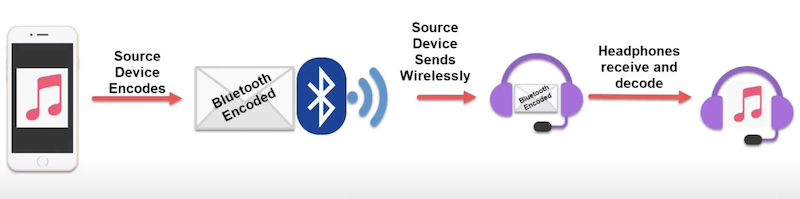
Codecs serve as the language of instruction. Encoding can be compared to a set of literal instructions, similar to the ones you receive when assembling furniture or reading the manual for a kitchen appliance.
Some instructions are simple. Maybe they have pictures instead of words and they can be understood by anybody. For example, if you’ve ever gotten furniture from IKEA, you know exactly what I’m talking about. These can be easily understood by just about anyone. But the detail they can provide is limited because pictures aren’t words. And even though they’ll get the job done, they won’t tell you every minor detail.
Other instructions can provide more information, but those are written in a specific language. To understand those instructions you have to know the language they’re written in. If the instructions are written in Japanese and you don’t understand Japanese, then you’re not gonna understand those instructions. If you do understand Japanese then you’ll get the information that pictures can’t provide. Codecs work the same way. If your headphones want to understand the information being sent by your phone or computer, they have to understand the language that the instructions are being encoded in. They need to understand the codec.
Why do different Bluetooth codecs exist?
Different codecs exist because different people and companies have different solutions to the same problem. In this case, the problem is “how do I transmit the best possible sound wirelessly given my limitations.” What you need to know here is that some codecs are better for some things than others. Each of these codecs compresses and encodes the information a little bit differently. So they impact the way the music sounds a little differently as well. The more information a device can transmit, the more detailed the instructions are, the better the overall sound should be.
Types of Bluetooth codecs
Let’s get into the types of codecs.
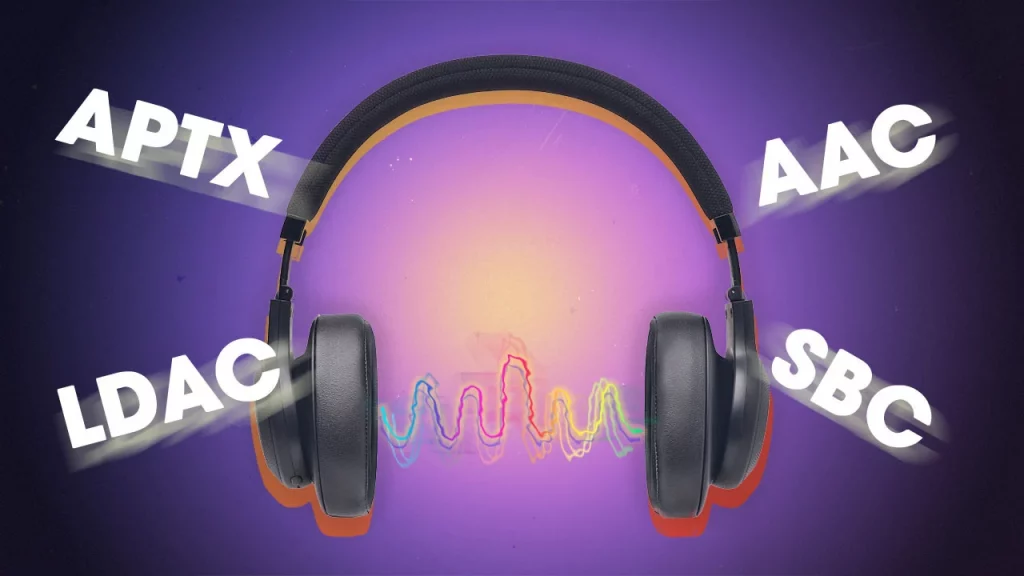
SBC
SBC stands for “subband coding”. Any Bluetooth device that does audio will be able to use the SBC codec. SBC works with everything, so you’re never going to run into a scenario, where you buy a pair of Bluetooth headphones and they won’t pair with your Bluetooth-enabled phone. Unless there’s something wrong with the Bluetooth antenna itself, they’ll work together. Just because it’s common doesn’t mean it’s bad. A big weakness of the SBC codec however is that there may be a lot of quality variability between devices. Cheap devices using cheap Bluetooth components will provide worse sound than better devices with better components even if they’re both using SBC.
Qualcomm aptX family of codecs
These are proprietary codecs developed by Qualcomm and you can commonly find them with headphones intended for use with non-Apple devices, especially Android. There are different kinds of aptX codecs: aptX, aptX HD, aptX Adaptive, and aptX Low Latency. Each of these has a different purpose. As a group aptX is better than SBC because it preserves more data. And this means a better quality sound. But individually the story is sometimes different.
aptX
aptX is the oldest of the aptX family of codecs. It’s not too different from SBC in the amount of data that it can transmit, but it tries to give a little bit better quality of sound by giving you better frequency response at some ranges and less overall distortion.
aptX HD
This is the high-definition version of aptX. It provides general improvements in sound. It’s noticeably better than SBC and aptX.
aptX Adaptive
This format tries to give you the advantages of both the low data requirements for aptX and aptX HD‘s higher quality. In fact, it’s meant to replace both. The thing with this format is that it automatically adjusts to whatever you’re listening to and changes the quality based on its needs.
aptX Low Latency
This one is especially good for movies. It’s commonly used for devices intended for use with televisions or video. That’s because the low latency helps guarantee that there won’t be synchronization issues. For example, you’re watching a movie, and your headphones are using SBC. You may notice a slight lag, maybe 100 milliseconds between the time something happens on the screen and the time you hear it. To me, this is especially annoying with lip-syncing. aptX Low Latency tries to prevent that making it so that the sound and the video match pretty much perfectly.
AAC
AAC stands for “advanced audio coding” and it’s a format developed by several companies. It’s most commonly associated with Apple since that’s the default codec for all Apple products, but Apple just licenses it. Like with aptX, there are different types of versions of AAC. These newer versions help with adaptive sound quality and lowering latency, but they’re largely invisible to the user. The thing about AAC is that it’s very processor-intensive when compared to SBC or aptX. That means that the quality of the compression and the transmission will depend heavily on the quality of the hardware. Apple has tweaked its software and hardware to handle ACC standards very well. That’s why ACC tends to sound better on Apple products than other products.
LDAC
LDAC was developed by Sony and it brands itself as an audiophile-grade Bluetooth codec. That’s because it tries to take advantage of a lot of the tech enhancements developed as part of other codecs. More importantly, it can also transfer a lot more data than other codecs. For example, LDAC transmits three and four times as much data as SBC or AAC and twice as much as aptX HD. So that means that it should sound at least twice as good as aptX HD or three or four times as good as SBC, right? Not necessarily. There are nuances to the codec that can leave it sounding either really great matching and beating the quality of aptX HD or more on par with aptX or SBC. Ultimately it’s only as good as its connection string.
LDAC is not used by many devices yet but SONY is making a push for it. So you’ll probably start seeing it used more and more.
Key takeaways
First and foremost, when shopping for headphones make sure that your pair and audio source (like your phone or your computer) support the same Bluetooth codecs. If your device supports aptX HD for example, get headphones that also support aptX HD.
Secondly, if you’re going to use your headphones with multiple devices, decide which is most important to you and use that as a starting point.
In the worst-case scenario, you’ll use SBC. SBC works with everything.
Lastly, the quality of your hardware (not just your headphones but your phone or your computer) matters. Better hardware will give you better sound. No sense in spending $500 on a pair of headphones that will sound mediocre at best because you pair it with a budget no-name smartphone.
Recommendations
If you’re on Apple hardware, that’s easy. Stick to AAC.
If you’re not on Apple hardware, for higher quality music try to go with aptX HD or LDAC.
If you plan to use your headphones mainly for watching movies, try to go with aptX Low Latency.
Well, we’ve come to the end of the blog post. Thanks for reading and remember the golden rule: your headphones should support the same Bluetooth codec as your chosen audio source. Also, if you plan to purchase earbuds, make sure you read this tutorial on how to choose the right earbuds.
