
Don’t blame yourself for getting confused with all the different types of wireless earbuds out there because there is a lot to choose from. So let’s figure out how to choose the right earbuds.
How to choose the right earbuds
Hi, I’m Max, your earbud enthusiast. I’m here to help you out with what you need to know when it comes to buying a pair of wireless earbuds.
Budget
Alright! Before we proceed, let’s talk budget: under $50, under $150, or money is no object. Fortunately, there’s an abundance of options available nowadays. Even if your budget leans towards the lower end, you can still discover high-quality earbuds packed with impressive features.
As an example, the EarFun Air Pro 3 gets CNET’s audio expert David Carnoy’s stamp of approval with a wireless charging case and good sound quality. They’re $56 at this point.

One of my favorite budget pairs is the TOZO A1. They’re only $16, very compact and comfortable to wear.

Comfort
Another crucial factor to consider is how well they fit in your ears. While you may have the best-sounding earbuds in the world, if they don’t fit your ears properly, what’s the point?
Trying before buying is key. Perhaps you have a friend with the same pair or a retailer offering generous return or exchange policies. Just remember to clean them before returning—let’s keep it hygienic!
If you’re considering a model with ear tips, take note of the sizes included in the box. Most brands offer a range from extra small to extra large. However, since everyone’s ear canals are unique, finding the perfect fit may require a bit of trial and error.
Many higher-end earbuds, such as the AirPods Pro 2nd Gen and Sony WF-1000XM5, come with ear tip fit tests that you can access on your phone.
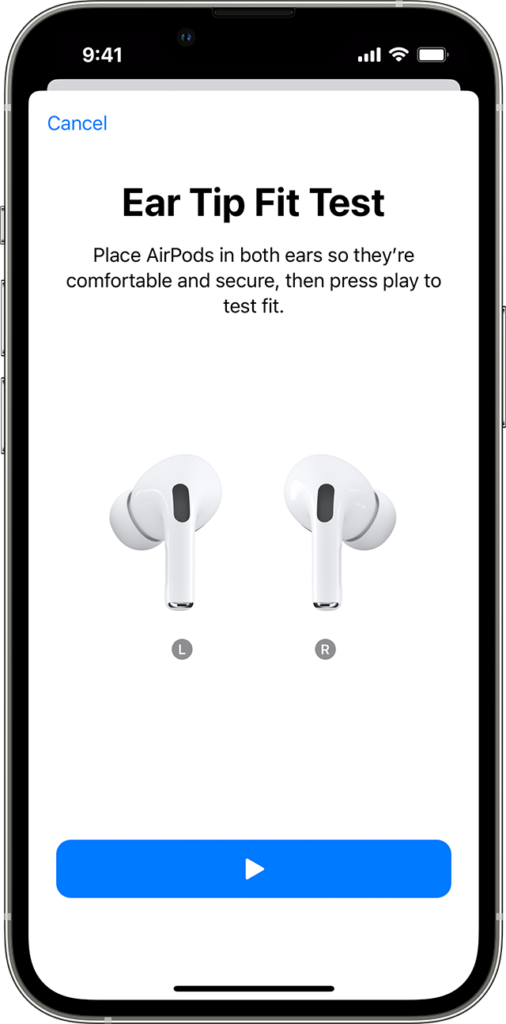
Without a tight seal, both noise cancellation and sound quality will be affected, which is especially undesirable when investing hundreds of dollars. If you’re still struggling to achieve a good fit with the included tips, consider third-party foam tips that can mold to the shape of your ear. Keep in mind, however, that they may fit slightly differently in the charging case.
Not a fan of ear tips? Consider opting for open earbuds. These rest in your ear rather than inside the ear canal, such as the Sony LinkBuds or standard AirPods.
Additionally, if you’re active, prioritize lightweight and securely fitting options. Look for models with wing tips that snugly tuck into your ears or feature hooks to keep them in place during exercise.
I can manage with most earbuds while running, as long as they’re not too bulky. However, my top choice for workouts has to be the Powerbeats Pro.
Sound quality
Sound quality is incredibly important, yet it’s also quite subjective, often shaped by the genres of music one prefers. Perhaps you lean towards a bass-heavy sound for your favorite tunes, or maybe you prioritize clarity for podcast voices. But I like a well-rounded balance: defined bass that doesn’t overpower, clear vocals that remain prominent, and crisp treble without veering into the realm of tinny or washed-out tones. Such an approach usually serves me well when I’m jumping around different music genres.
Higher-end earbuds are generally going to offer a wider sound stage with more depth and definition. You’ll probably be able to hear the difference between them and less expensive earbuds.
Noise canceling
Noise canceling does exactly what it says on the tin, offering a way to block out sounds at specific frequencies, such as the rumble of a train, the cacophony of an office, or even the occasional crying baby if you choose the right ones.

Most earbuds with noise canceling also feature a mode that allows ambient sounds from the outside world to be piped in, ensuring you remain aware of your surroundings. Interestingly, each brand tends to label this feature differently. Apple refers to it as transparency mode, Sony calls it ambient sound, and Bose labels it as aware mode, for instance. The effectiveness and naturalness of these modes can vary, so it’s better to read the reviews before making a decision.
Multipoint connectivity
If you’re frequently switching your earbuds between your phone and computer, multipoint connectivity is likely something you’ll want. This feature lets you have multiple devices connected simultaneously. With AirPods, for instance, they support quick switching. As long as you’re signed into the same Apple ID across your devices, it should automatically detect the audio source you’re using and switch accordingly.
Microphone and call quality
Then there’s the microphone and call quality, which isn’t just important for phone calls but also for video conferencing platforms like Zoom or Google Meet. Reviews are going to be the best way to assess this before you buy.
Additionally, pay attention to background noise reduction. It’s essential not only for ensuring clear voice transmission but also for blocking out some noisy environments, especially if you’re doing things like taking calls on the commute.
Extra features
Some earbuds come with a companion app that allows you to customize settings such as volume adjustment or playback controls according to your preferences. You can also utilize an equalizer to fine-tune the sound to your liking.
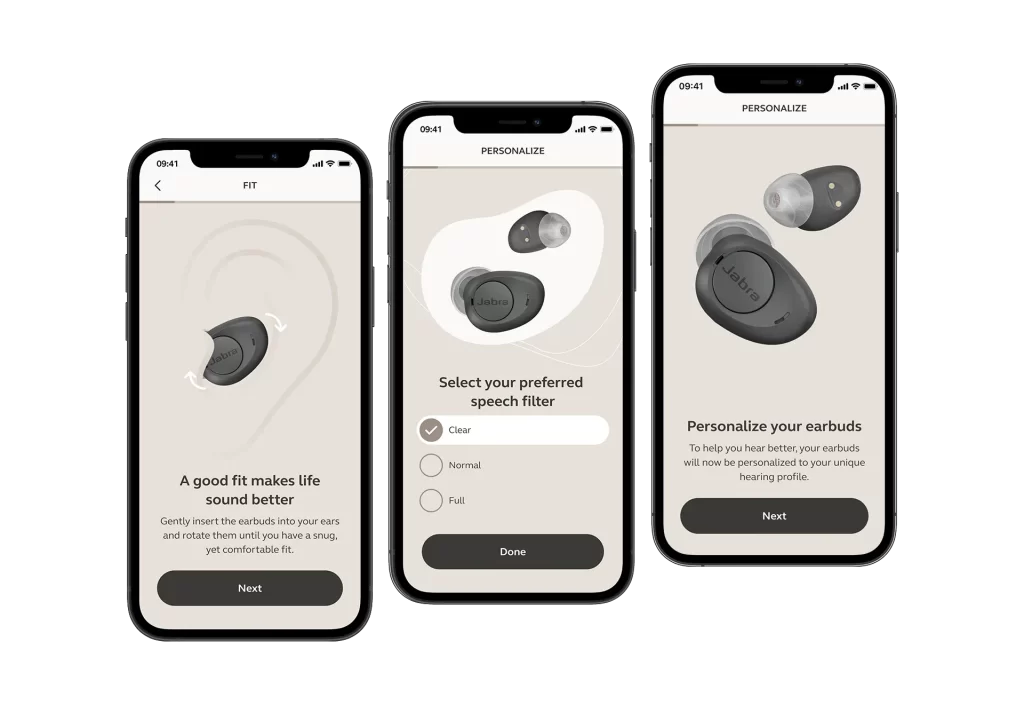
Conversational awareness is a really handy feature that automatically pauses or lowers the volume of your music when you start speaking, allowing for quick conversations. While this feature has been available on many Sony earbuds for some time, AirPods recently incorporated it with the iOS 17 update.
You might also consider the option to use one earbud independently while the other charges in the case. Most higher-end earbuds offer this flexibility, but some budget-friendly options restrict you to using a specific side.
It’s also important to keep in mind your device preference, whether you’re team iPhone or team Android. While most earbuds can connect to any device, some may offer exclusive features tailored to one platform. For instance, Apple’s AirPods can function adequately with Android devices, although you lose access to certain features like the voice assistant and spatial audio. Similarly, pairing Pixel Buds with an iPhone doesn’t provide a hands-free Google Assistant or spatial audio experience.
Battery life
Wireless earbuds’ battery life can significantly differ, and the manufacturer’s rating, typically stating something like “up to eight hours,” often considers minimal usage features and moderate volume levels.
Additionally, it’s crucial to verify the battery life with noise canceling activated and, if applicable, while streaming high-resolution audio. However, most earbuds should provide a minimum of 4.5 to 5 hours of playback on a single charge. Many also offer a quick charge feature, allowing you to recharge the buds in the case for 15 or 20 minutes and gain an hour or more of listening time.
Well, this is the end of the blog post! Now that you know how to choose the right earbuds, you can confidently make your selection. In the meantime, feel free to read some of my other articles, such as the TAGRY X08 Earbuds review or the Jabra Elite 10 vs Elite 8 Active comparison.
